| Download links |
App Name |
Description of the App |
  |
EBSCO Host Mobile
 |
EBSCOhost is a great resource for finding scholarly journal articles from peer-reviewed publications.
After downloading the app follow these step it authenticate it:
- Click the EBSCOhost Apple/Android Application link at the bottom of ACFPL's EBSCOhost homepage and enter your email address where an authentication key will be sent.
- Access the email from your device and click the link found in the email to authenticate the application. You have 24 hours to access the key from your device to authenticate the app. If the key is not used within 24 hours, it expires and you will need a new key.
Once it is authenticated, the app can be used for nine months, after which you must send yourself a new authentication key from the EBSCOhost interface.
|


|
Data Axle
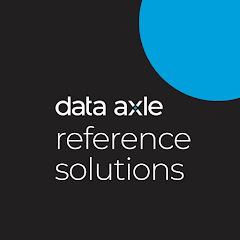
|
From job leads, to market research or to simply finding an old friend or family member, Data Axle Reference Solutions is a powerful tool for job seekers, entrepreneurs, marketing professionals and people hoping to reconnect with someone from their past.
|
|
 
|
Axis360

|
Axis 360 gives library and school users the ability to search, browse, and discover eBooks and/or digital eAudiobooks available for lending through their public library or school with ease. Designed to provide a mobile experience for users of the Axis 360 digital media library, the Axis 360 app lets you sync with your local library or school’s digital collection, allowing you to check out materials in a user interface optimized for your device. The free app lets you browse, check out, and read eBooks or listen to eAudiobooks in a single app.
- For detailed instructions please visit the eBook Central webpage.
|
|


|
Libby
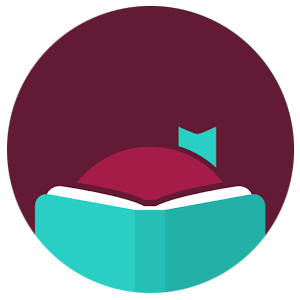
|
Download free eBooks and audiobooks from Libby directly to your iPhone, iPad, Android phone or Tablet using your ACFPL library card!
For detailed instructions please visit the eBook Central webpage.
|
  |
Hoopla

|
Hoopla is a groundbreaking digital media service offered by your local public library that allows you to borrow movies, music, audiobooks, ebooks, comics and TV shows to enjoy on your computer, tablet, or phone – and even your TV! Titles can be streamed immediately, or downloaded to phones or tablets for offline enjoyment later. We have hundreds of thousands of titles to choose from, with more being added daily. Hoopla is like having your public library at your fingertips. Anytime. Anywhere.
Sign-up is quick and easy. Access is FREE with your ACFPL library card.
All you need is:
- Your valid library card number
- A valid email address
|
  |
Comics Plus by Library Pass

|
A unique gateway into the diverse and engage world of digital comic books, graphic novels, and manga-with cost effective, unlimited, and simultaneous checkouts.
Log into Library Pass with your ACFPL library card number here.
|
  |
Rosetta Stone
 |
An e-Learning solution that helps build language skills and provides immediate feedback to guide pronunciation based on innovative speech-recognition technology. Offers 30 languages, including English as a Second Language.
- Key features include: 50 hours of instruction; core lessons to build reading, writing, speaking, and listening skills; focused activities to refine grammar, vocabulary, pronunciation, and more. Mobile app is also available.
To get started, create a free account on ACFPL's Rosetta Stone Solution for Libraries page:
- Select a username and password; then choose a language to learn.
- Once logged in, click Launch Rosetta Stone Foundations
|
  |
Tutor.com ToGo

|
Students who use Tutor.com from a mobile device can:
- Connect to a live tutor for one-to-one help in math, science, social studies, and English
- Save and review past one-to-one tutoring sessions
- Access thousands of educational resources from the SkillsCenter™ Resource Library
To get started create a free account at ACFPL's tutor.com website.
Compatible with iPhone, iPad, and Android devices.
|




